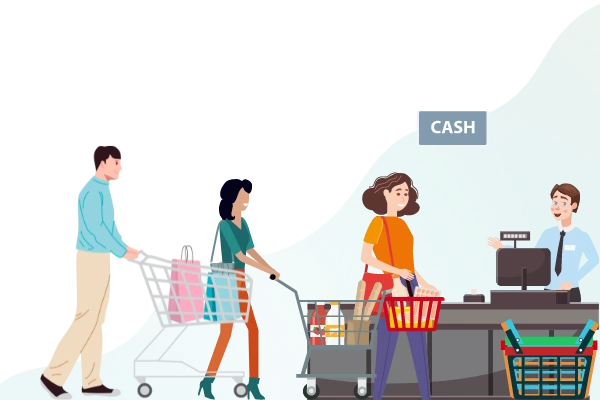
Software that simplifies the way you do billing at your point of sale(POS). Instantly record sale & customer details and get powerful business insights.
A Retail POS system or a point of sale software helps businesses add more flexibility to their operations by making the best use of the resources available. POS Billing Software to manage your entire retail operations. Manage your Retail Stores- sales, inventory, purchases, customers, finances & more easily with ValueSoft POS software. Create & Print Professional Invoices & enjoy uninterrupted GST Billing & Return Filing; integrate with Mobile Apps to increase your revenues.









