E-Invoice Registration
Registration for e-Invoice and process of e-invocing in ValueSoft
ई-इनवॉइस के लिए रेजिस्ट्रेशन एवं ValueSoft में इ-इनवॉइस के लिए प्रोसेस
(1) First you have to register on e-Invoice Portal. For this open https://einvoice1.gst.gov.in
पहले आपको ई-इनवॉइस पोर्टल पर रेजिस्टर करना होगा | इसके लिए https://einvoice1.gst.gov.in को खोलेंगे |
Click on Registration menu
रेजिस्ट्रेशन मेनू पर क्लिक करें
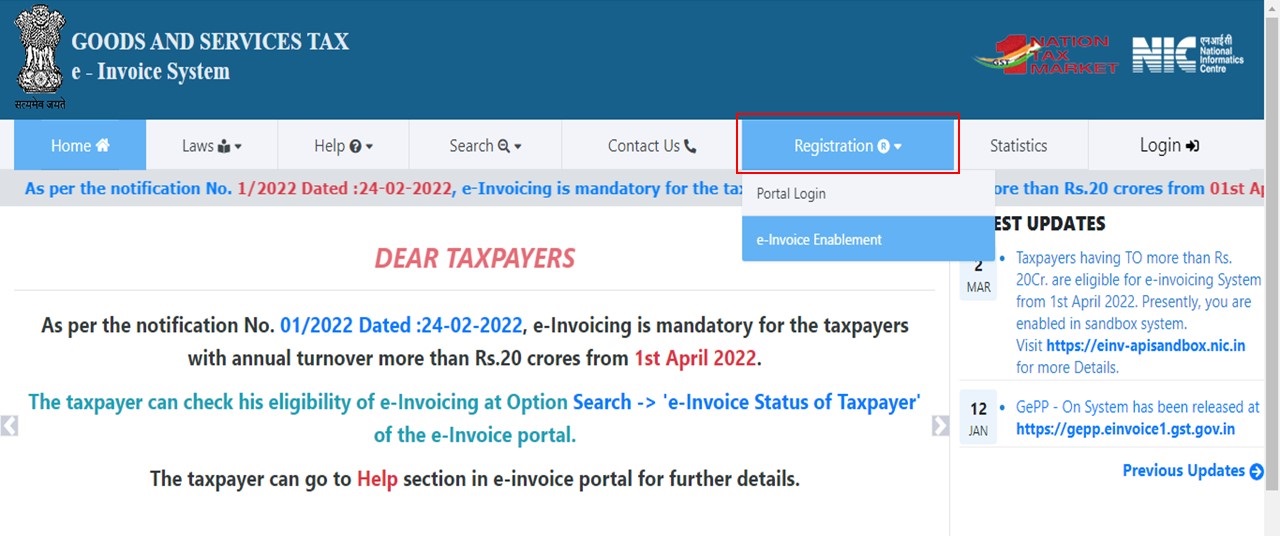
(2) Click on e-invoice Enablement
ई-इनवॉइस एनेबलमेन्ट पर क्लिक करें ।
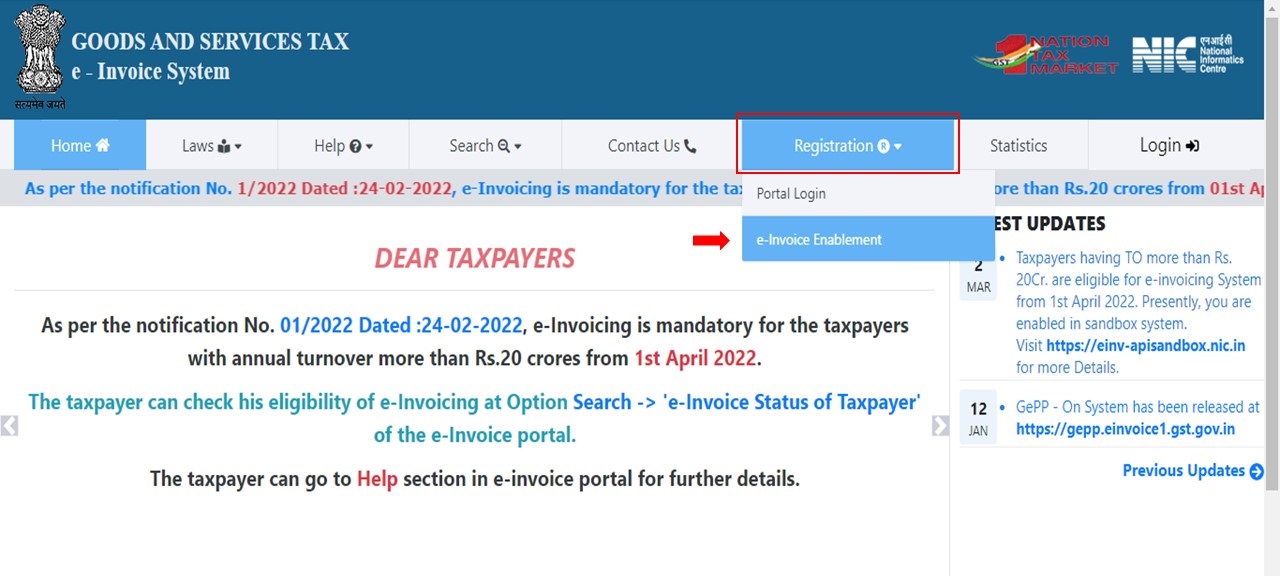
Write your GSTIN and then type captch. After that click on Go
अपना GSTIN टाइप करें फिर कैप्चा डालें उसके बाद गो पर क्लिक करें ।
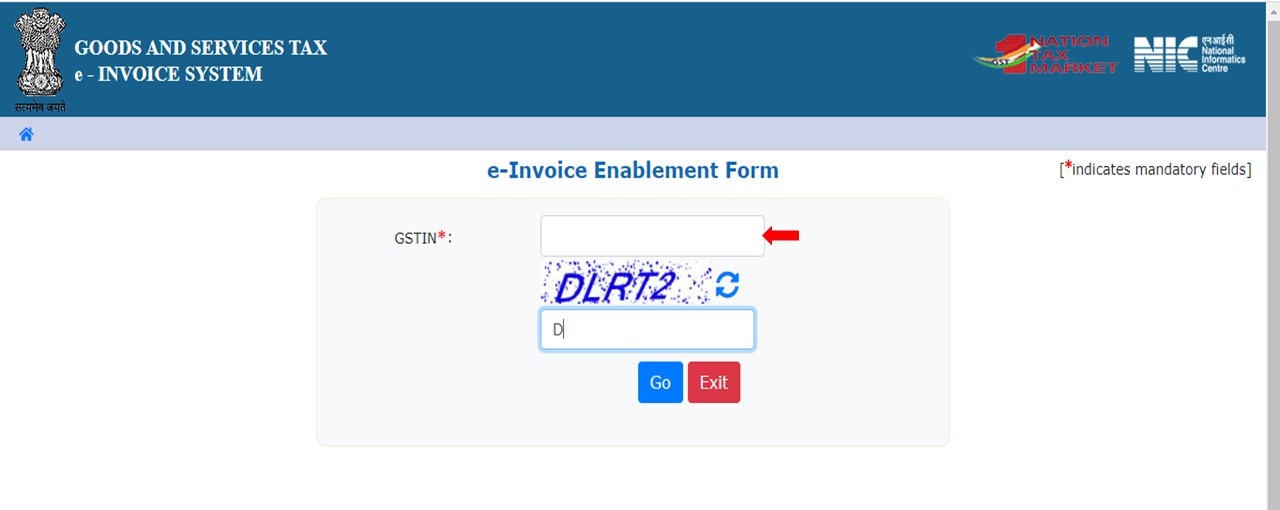
Your firm name, address etc will be shown here. If it is corerect then click on "I agree" check box and then on "Send OTP"
आपके फर्म का नाम, एड्रेस इत्यादि यहाँ आ जायेगा| अगर ये सही है तो "I agree" चेक बॉक्स पर क्लिक करेंगे और फिर "Send OTP" पर।
Type OTP in the box and click on Verify OTP
बॉक्स में OTP टाइप करें और फिर Verify OTP पर क्लिक करें
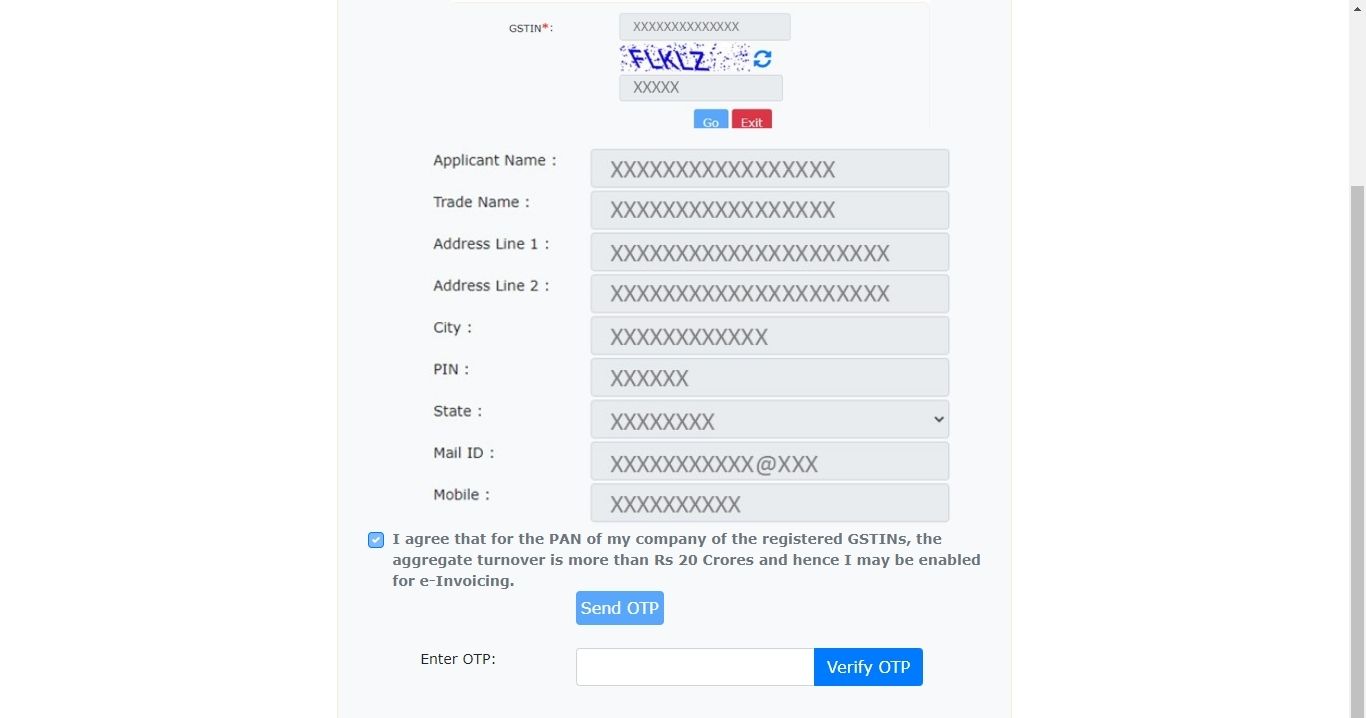
Select the F.Y. in which your turnover is above 20 crores, And then write the turnover of that F.Y. Turnover has to be written as crores means write only 22 for 22 crores. After that click on Submit
जिस किसी भी F.Y. में आपका टर्नओवर 20 करोड़ से ऊपर हो उसे सेलेक्ट कर लें और फिर उस F.Y. का टर्नओवर लिखें| टर्नओवर को करोड़ लिखना है मतलब 22 करोड़ के लिए केवल 22 लिखें| उसके बाद Submit पर क्लिक करें |
After enabling for e-invoicing you need to register on this portal
For registration, go to 'Registration' and select 'Portal Login'
Note: If you are registered on the e-way bill portal then it is not required to separately register on the e-invoice
portal. You can login to the e-invoice portal using the login credentials of the e-way bill portal.
ई-इनवॉइस के लिए इनेबल करने के बाद आपको इस पोर्टल पर रेजिस्ट्रेशन करना होगा।
रेजिस्ट्रेशन के लिए, 'Registration' पर जाएं और 'Portal Login' पर क्लिक करें ।
नोट: यदि आप ई-वे बिल पोर्टल पर रेजिस्टरड हैं तो ई-इनवॉइस पोर्टल पर अलग से रेजिस्ट्रेशन करने की आवश्यकता नहीं है। आप
ई-वे बिल पोर्टल के लॉगिन क्रेडेंशियल का उपयोग करके इस पोर्टल पर लॉग इन कर सकते हैं।
Enter your GSTIN and then the characters as shown in the image. Now click on Go.
अपना GSTIN एंटर करें और फिर इमेज में दिए गए कैरेक्टर्स को टाइप करें | उसके बाद Go पर क्लिक करें ।
Your firm name, address etc will be shown here. If it is corerect then click on "Send OTP"
Enter the OTP and click on Verify OTP. Next you will type User Name, Password and then confirm password again.
आपके फर्म का नाम, एड्रेस इत्यादि यहाँ आ जायेगा| अगर ये सही है तो "Send OTP" पर क्लिक करें।
OTP टाइप करें और Verify OTP पर क्लिक करें। इसके बाद आप यूजर नेम, पासवर्ड टाइप करेंगे और फिर पासवर्ड कन्फर्म करेंगे।
Now click on the login Tab.
अब लॉगिन टैब पर क्लिक करें।
Login to the e-invoice system with valid credentials.
अपने आईडी और पासवर्ड के साथ ई-इनवॉइस सिस्टम पर लॉग इन करें |
Click on "API registration" which is on left side.
बाएं साइड, "API रेजिस्ट्रेशन" पर क्लिक करेंगें |
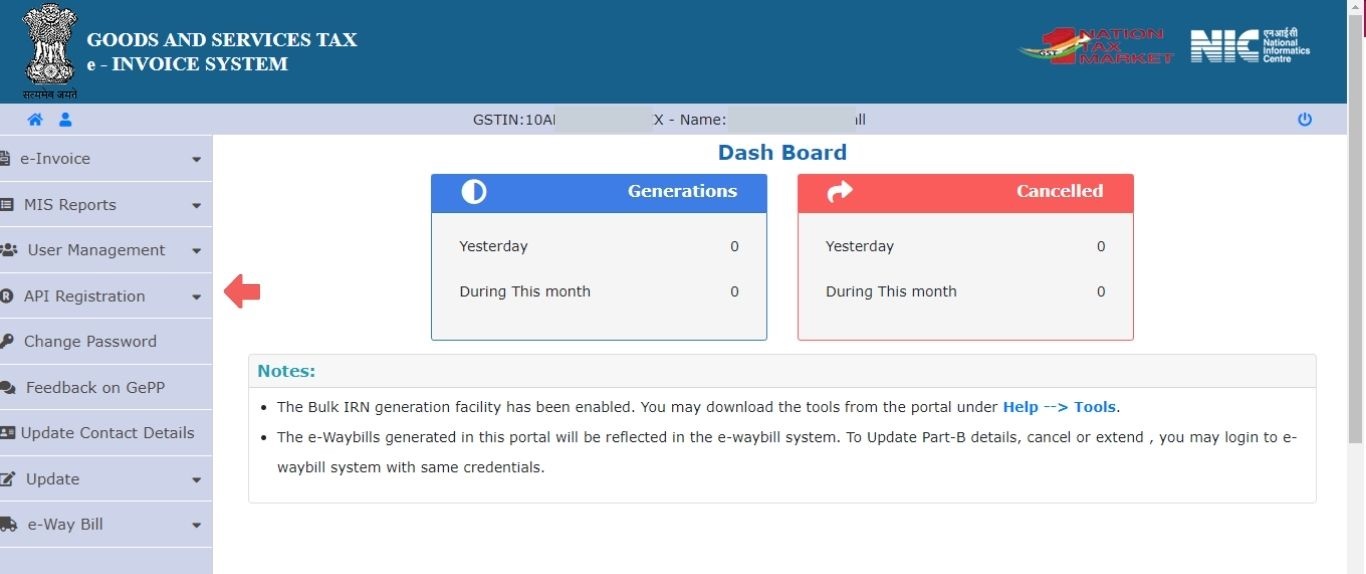
Click on "User Credentials".
"User Credentials" पर क्लिक करें |
Click on "Create API User"
"Create API User" पर क्लिक करें
OTP will be sent to your registered mobile, enter it here.
आपके रेजिस्टरड मोबाइल पर OTP जायेगा, उसे यहाँ एंटर करें।
Click on "Through GSP".
"Through GSP" पर क्लिक करें ।
Click on "Select your GSP" drop down.
"Select your GSP" ड्राप डाउन पर क्लिक करें ।
Select "Charted Information System" from the list.
लिस्ट से "Charted Information System" सेलेक्ट करें।
Now type UserName and then password. Type password again. Click on Submit. User will be created.
अब यूजरनेम और फिर पासवर्ड टाइप करें। पासवर्ड फिर से टाइप करें। सबमिट पर क्लिक करें। यूजर क्रिएट हो जाएगा।
Open ValueSoft. Go to ID&PW section Company Editing. Update e-Invoice username and password in text box.
ValueSoft खोलें। कंपनी एडिटिंग के ID&PW सेक्शन में जाएं। टेक्स्ट बॉक्स में ई-इनवॉइस username और पासवर्ड को अपडेट करें।
To generate e-Invoice go to Transaction->e-Invoice
ई-इनवॉइस बनाने के लिए Transaction->e-Invoice में आएं
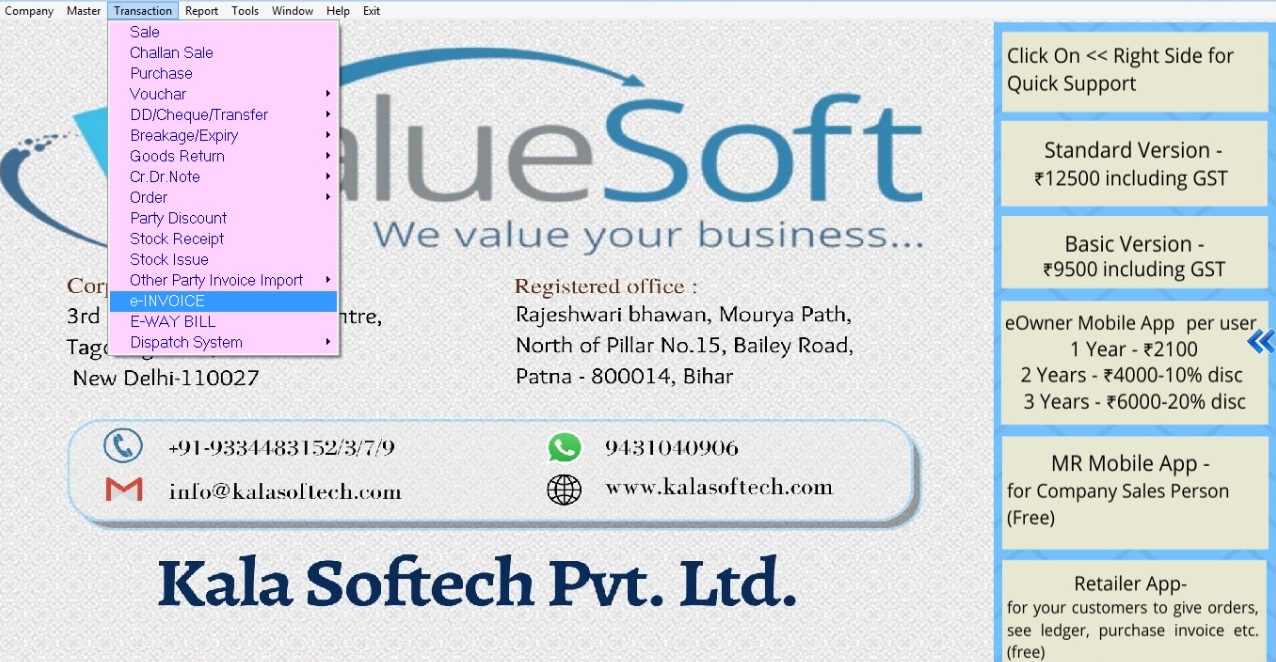
Take date range of bills for which e-Invoice has to be issued. All bills of registered party will be shown.
उन बिलों की डेट रेंज लें जिनके लिए ई-इनवॉइस जारी किया जाना है। रेजिस्टरड पार्टी के सभी बिल यहाँ आ जाएंगे।
The ACK number and date of the bill for which e-invoice has already been issued will be displayed
जिस बिल के लिए ई-इनवॉइस पहले जारी किया जा चुका है उसका ACK नंबर और डेट दिखाई देगी
Select the bill for which e-invoice has to be issued and then click on Generate e-Invoice.
Note : HSN of items should be of minimum 6 digits
उस बिल को सेलेक्ट करें जिसके लिए ई-इनवॉइस जारी किया जाना है और फिर "जेनेरेट ई-इनवॉइस" पर क्लिक करें।
नोट : प्रोडक्ट्स का HSN कम से कम 6 अंकों का होना चाहिए |
To generate e-Invoices for multiple bills at a time, select those bills and then click on "Generate e-Invoice".
एक बार में कई बिलों के लिए ई-इनवॉइस जनरेट करने के लिए, उन बिलों को सेलेक्ट करें और फिर "जेनेरेट ई-इनवॉइस" पर क्लिक करें।
To see the list of created users, click on API Registration -> User Credentials -> List of API Users.
क्रिएट किये गए यूजर का लिस्ट देखने के लिए API Registration -> User Credentials -> List of API Users में क्लिक करेंगे |
The list of Active API Users will appear.
एक्टिव API यूज़र्स की लिस्ट आ जाएगी |
Click on Home button to go on main screen.
मेन स्क्रीन पर जाने के लिए होम बटन पर क्लिक करें।
To change password for an existing user go to API Registration -> User Credentials -> Change API Password.
इग्जिस्टिंग यूजर का पासवर्ड बदलने के लिए API Registration -> User Credentials -> Change API Password में आएं ।
Type OTP in the box and click on Verify OTP
बॉक्स में OTP टाइप करें और फिर Verify OTP पर क्लिक करें